Google Authorship is very important and if you’re a small company trying to gain web presence you should be producing content–intelligent, interesting, original, meaty content–that’s going to stand out proudly on the first or second page of Google search results.
However, the fact of the matter is it’s getting harder and harder to come up with truly original ideas, especially with the advent of social media sharing. Because solid gold ideas are becoming rarer and rarer to come by, when you do dig one out of the creative sandbox you want to own it. That’s not asking so much is it? While you wouldn’t think so, the problem with the internet is that it doesn’t have strict enough rules when it comes to authentication. Plagiarizing is not penalized like it is in school and in the world of publications. If you’re creating great content chances are there’s some internet creep somewhere who at one point or another ripped off your cleverly crafted words and pawned them off as their own. Now after you’ve worked really hard to produce good work, that’s a huge slap in the face. The worst part is there’s little that could be done to solve this “authentication challenge”, that is until the Google geniuses came up with a new process called Google Authorship.
Google Authorship…the plan that online content creators have been waiting for–is a new process that allows you to mark your territory and claim ownership over what is yours in the digital realm. Doing this helps Google distinguish your original content from the second hand versions. Not only will this help boost your click-through rates for your content, but it will also help you build AuthorRank with Google’s algorithms. Simply put, Google will start to recognize your content as original, highly trusted reading material worthy of high search engine ranking, giving you the exposure you deserve.
Now that you understand a bit more about why Google Authorship matters to your online business marketing strategy, here are the 4 simple steps you need to take in order to claim the Google Authorship credit you deserve.
1. First you’ll need to round up all of the Google Plus profile page urls associated with your website or blog.
2. Next you’ll need to map the Google Plus profiles of each of your authors to the content they contributed to your online publication. If, let’s say, you’re on a WordPress platform, the simplest way to go about this is to log into each writer’s user page. In the Author tagline field you will enter the words “Follow him/her at” and then paste the corresponding Google Plus link, adding “?rel=author” to the end of the url. It should look like this: Follow her on Google Plus
- *A few things to note:
- The “Author tagline” is not labeled the same across all WordPress themes so you might have to do some playing around with the various fields to see which one does the trick.You’ll want to be certain that the name you use on your site or blog exactly matches the name on your Google Plus account.
- You’ll want to be certain that the name you use on your site or blog exactly matches the name on your Google Plus account.
3. Then you’ll need to instruct your contributing authors to go into the Edit Profile section of their Google Plus page. When they scroll down they should see Contributor to. Here they will enter Add custom link and type in the url of the blog or website. Click Save and you should be all set! *However, like we said, some WordPress themes are not automatically configured for Google Authorship in which case will require the use of one of the following plug-ins: Google authorship for multiple authors or WP Google Authorship plug-in.
4. Finally, it’s time to check to see if all is in working order. To do this follow this link Structured Data Testing Tool and enter the url of one of your articles or blog posts. If your author photo appears in the results then you’re on the path to start staking claim on that content you put so much blood, sweat and tears into.
If the above steps give you any trouble or if you’re in need of other hints and techniques to boost your SEO, Creativetopia can help you maximize your online presence! Reach us today–we’re happy to lend you our professional skills to get you ahead of the SEO curve.

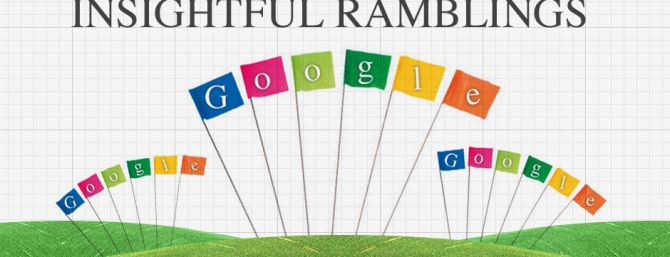
Many thanks! I’ve spent the best part of an evening looking for how to add the rel=author tag into code on the post page of Flexibility 3 – and failed as it isn’t supported. Was on the point of giving up for the night when I found your post, the only one focused on Flexibility and giving me a way to get Top Graphic Tablets linked up with my g+ and successfully verified (still have nerdy need to get the damn code onto the source code tho…..). Well, it’s done and works. Again, thank you.